Page SEO Audit
Have you ever wanted to find out exactly what is wrong with your website’s content? Maybe to the naked eye your webpage looks okay but what about what is going on in the background? SEOquake can help you with finding this information as well! Start by going to any given landing page. Once you have found the page you would like to analyze, click the SEOquake icon and choose the “Diagnosis” tab within the popup. This will then open up a new tab with a “diagnosis” of the page you were on.
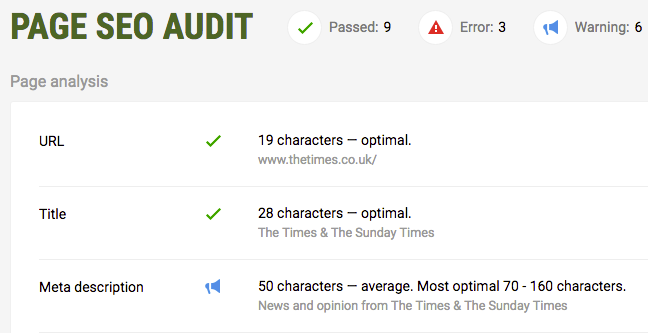
Titled “Page SEO Audit”, the Diagnosis report will audit the page you have navigated to. The diagnosis will be broken into three sections:
- Page Analysis
- This section will analyze the encoding of your web page. This section will touch on multiple areas including if you have enough characters within your URL, your title tags, meta descriptions and meta keywords are properly formatted, along with the presence of HTML heading and ALT attributes. You can find out more information on any of these checks by clicking the “Tips” arrow to reveal a dropdown explaining the given check.
- Mobile Compliance
- This section will examine how compliant the given landing page is with mobile devices. The first check listed will be for an AMP (Accelerated Mobile Page). AMP pages are an easy way to make your pages load instantly on mobile devices. The other check listed here is for the Meta Viewpoint. These can help with ranking for mobile pages. You can expect this section to be updated with more check as we roll out new updates.
- Site Compliance
- This section will look at the given website as a whole, instead of just a specific webpage. Just like the Page Analysis section, the Site Compliance will look for certain checks within the website such as the presence of XML Sitemaps, Robots.txt file, language declarations, doctype specification, as well as the implementation of language encoding, microformats and even favicon images. By clicking the Tips button, you will also reveal a dropdown menu describing the given check.